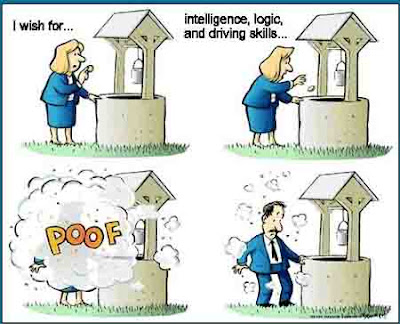
Feb 7, 2009
Feb 6, 2009
How to get Spotify invites, and sign up from anywhere in the world
UPDATE: Spotify has launched a new service that is open to all. It is however restricted to 20 hours pr month (and there are ads). Go here to read more about it, and sign up. To avoid the 20 hour restriction, you still need an invite, so read on :)
I guess you know what Spotify is, since you are reading this, so I´ll just get down to business.
First you need an invite:
I have NO MORE invites to give, but I know those who have posted their e-mails have received invites. If everyone who gets an invite via this page, could please give at least one invite to the next person posting their e-mail, everyone is happy :)
So, to get an invite, post your e-mail address in the comments and hope for the best. To register from a country where Spotify is not yet available, read below.
Alternative 1:
Here is how you do it:
Alternative 2:
Alternative 3:
Do you have an other solution to this problem? Please post leave a comment
I guess you know what Spotify is, since you are reading this, so I´ll just get down to business.
First you need an invite:
I have NO MORE invites to give, but I know those who have posted their e-mails have received invites. If everyone who gets an invite via this page, could please give at least one invite to the next person posting their e-mail, everyone is happy :)
So, to get an invite, post your e-mail address in the comments and hope for the best. To register from a country where Spotify is not yet available, read below.
Alternative 1:
Here is how you do it:
- Go to this page.
- Enter https://www.spotify.com/en/get-started/ inte the address field on the page you just entered and press “Go”. If any of those two don´t work for registering, Spotify has blocked them.
- Now you should see the registration page for Spotify.
- Fill out your details and use the postcode IP123BS (or any valid UK postcode).
- Accept the user agreement and create the account.
- Now you have an account, but your not done yet. Now open a new browser windows and go to Spotify.com. Go to “Edit Profile” which is found in the bottom menu. Enter your username and password and login.
- Now change your country and postcode to your real ones. This part does not work for everyone. You should be fine even without it.
- That was it. Now your good to good. Just download the software and you will have access to all the music you want.
This technique can be used over and over again as many times as you like. But don’t forget to change to your real country for all the accounts you create. This is very important because Spotify only alowes you to use your Spotify account abroad for 14 days. Any account exceeding 14 days abroad will be suspended. You can however re-activate it by logging in to your account in your home country again (or having a friend do it for you). Then you will have another 14 days
Alternative 2:
- Go here: http://proxy24.org
- Enter this URL: http://www.spotify.com/en/get-started/
- Enter this postal code: 69002
Alternative 3:
Got to: http://virtualbypass.com and enter the adress: https://www.spotify.com/en/get-started/
"Remove Scripts" and "Remove Objects" should not be selected. If they are, unselect them and reload the page.
Register using a post code from England. Here is one: SW1A2AB
Later, you can change country and postcode in your account.
Download Spotify.
Enjoy
Do you have an other solution to this problem? Please post leave a comment
Feb 5, 2009
Feb 2, 2009
Magic Castle
Press play. Stare at the dot in the middle of the video.
What you see is an "afterimage", created due to "neural adaptation".
Nerve cells in your eye, stop responding to a stimulus after a period of time. So when you stare at the color image the neurons in the retina stop responding to the chemical signals triggered by the colors.
When you look at the black and white version, your eyes are receiving white light which contains all wavelengths which triggers the release of chemicals for all colors. But since the neurons in the retina have stopped responding to the previous colors you only "see" the opposite colors, generating the correctly colored version.
What you see is an "afterimage", created due to "neural adaptation".
Nerve cells in your eye, stop responding to a stimulus after a period of time. So when you stare at the color image the neurons in the retina stop responding to the chemical signals triggered by the colors.
When you look at the black and white version, your eyes are receiving white light which contains all wavelengths which triggers the release of chemicals for all colors. But since the neurons in the retina have stopped responding to the previous colors you only "see" the opposite colors, generating the correctly colored version.



